Have you ever had a painful Inventor data migration?
For the fastest and easiest data migration since Inventor was born: with the Inventor Controller, all available cores are used on one workstation for the parallel migration of large Inventor databases. The Controller stores the migrated Inventor files in a target directory with the same folder structure. The original data remains unaffected, which means that a possible delta can be determined and processed at any time. The Controller has a whole range of useful functions for this purpose:
- Number of cores freely selectable
- Restart function for every Inventor instance
- Monitoring of every Inventor instance with restart function
- Free selection of the Inventor file types to be migrated
- Remove Reserved Locks file
- Adjusting color and material styles
- Update of color and material styles from library
- Replace color and material styles in documents
- Generation of STEP files in a batch run
- etc.
We also create functions specifically tailored to your needs for processing in batch mode. Contact us for more infomation and for a demo…
Inventor Controller
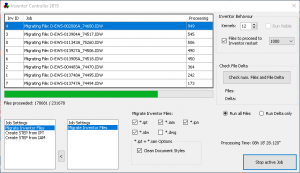
231’678 Inventor files migrated within only 12h 34′ – with just 1 workstation
(Hardware: LENOVO ThinkStation P520, Processor Intel Xeon W-2133 3.6GHz 6 kernels 12 logic processors
32 GB RAM, HD Samsung SSD 850 EVO 250GB)
PRO.FILE compatibel!
Inventor standard tools:
iLocalizer: Translation of Inventor Drawing Documents made easy
iTransparency: Opens up new perspectives for the designer through transparent presentation
iSave: Periodically saving of the current designs as well as it’s restoration
iLaserCut: Exact calculation of the cutting costs of sheet metal parts on the fly
iDimEdit: Drawing coments, symbols and tolerances at the push of a button